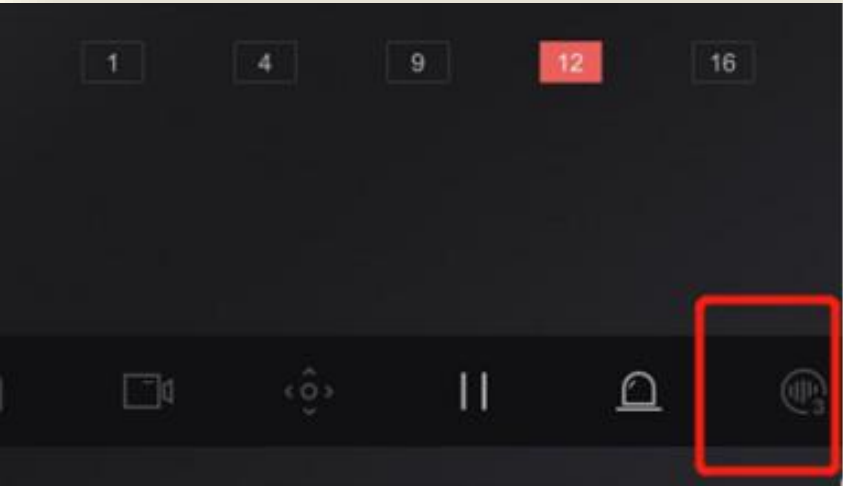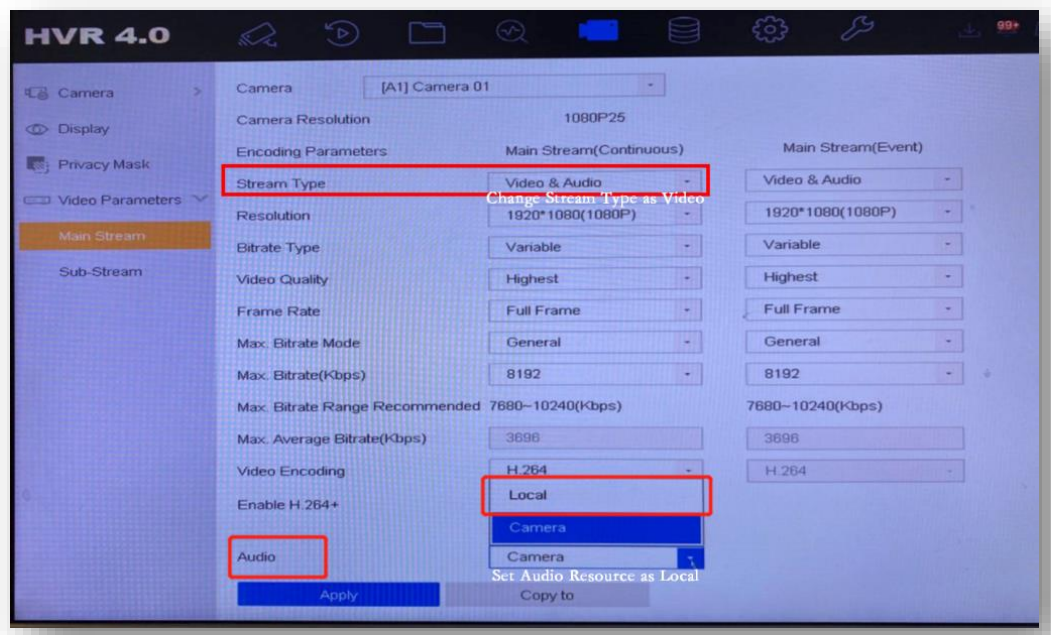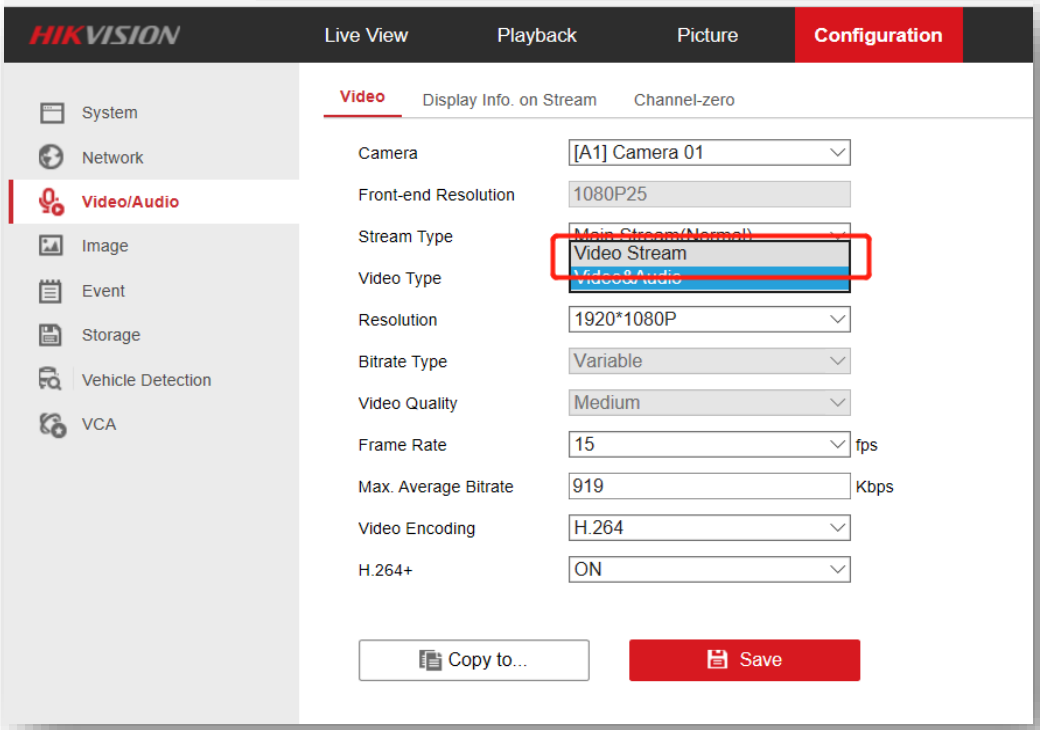Hikvision.com/mx/ utiliza cookies estrictamente necesarias y tecnologías relacionadas para permitir que el sitio web funcione. Con tu consentimiento, también nos gustaría utilizar cookies para observar y analizar los niveles de tráfico y otras métricas / mostrarte publicidad dirigida / mostrarte publicidad de acuerdo con tu ubicación / adaptar el contenido de nuestro sitio web. Para obtener más información sobre las prácticas de cookies, consulta nuestra política de cookies.
-
-
Atrás
-
-
-
-
-
-
-
Atrás
-
-
-
-
-
Atrás
-
-
-
-
-
Atrás
-
-
-
-
-
-
-
-
-
-
-
-
-
Atrás
-
-
-
-
-
-
-
-
Atrás
-
-
-
-
-
-
-