To upgrade the firmware of a Hikvision IP camera, first download the appropriate firmware from here. (Note: The firmware are region specific. Upgrading firmware developed for another region may cause damage to your product.)
1. Once the proper firmware is downloaded, extract (unzip) the content of the .zip file onto the desktop of your computer.
2. Log into the camera by using the Internet Explorer browser
3. Go to the CONFIGURATION tab, then from BASIC CONFIGURATION, go to SYSTEM and select the MAINTENANCE tab.
4. On the bottom of the page under the REMOTE UPGRADE section, click the BROWSE button to select the firmware file.
5. Select the firmware named digicap.dav on your desktop and click the UPGRADE button.
6. The camera will reboot after the firmware is successfully upgraded.
For further direction, please view the relevant technical bulletin below. Upgrading the Firmware on the Hikvision IP Camera

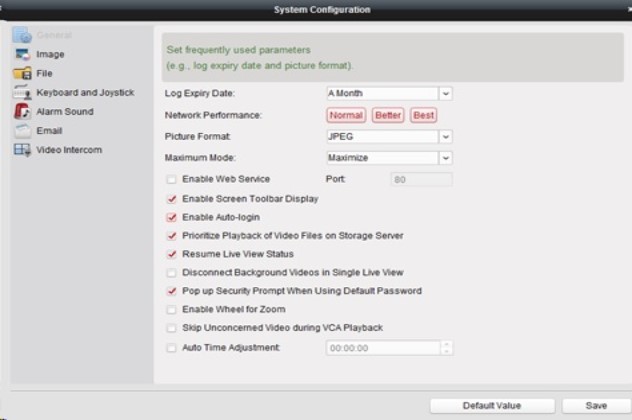
 to expand the group and show the camera list.
to expand the group and show the camera list.