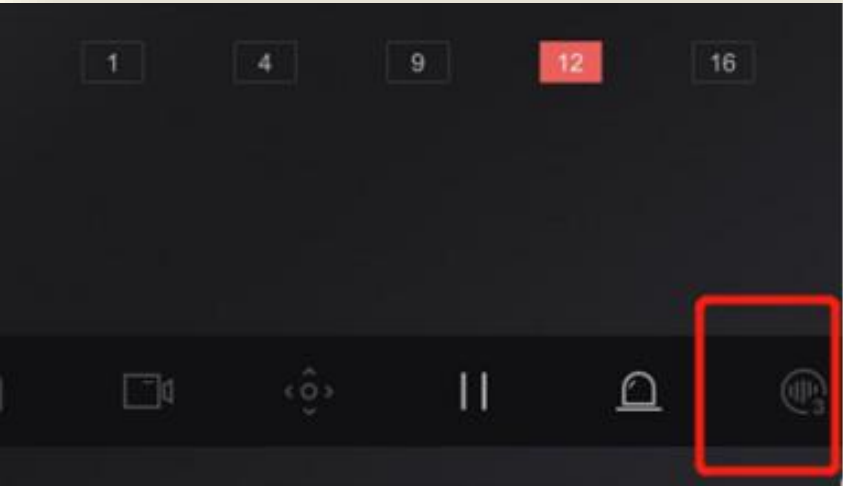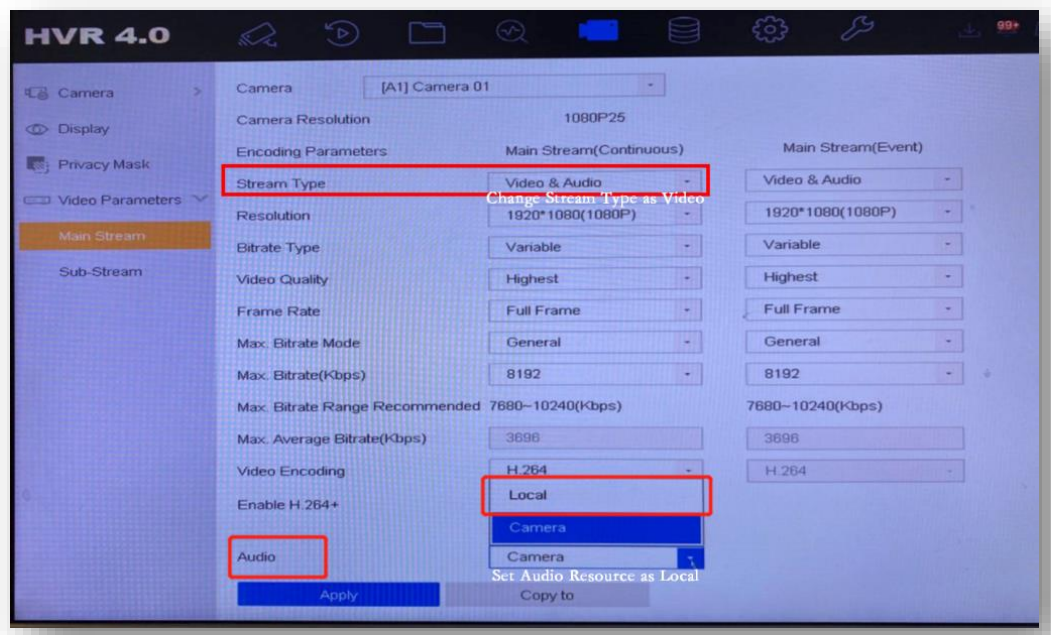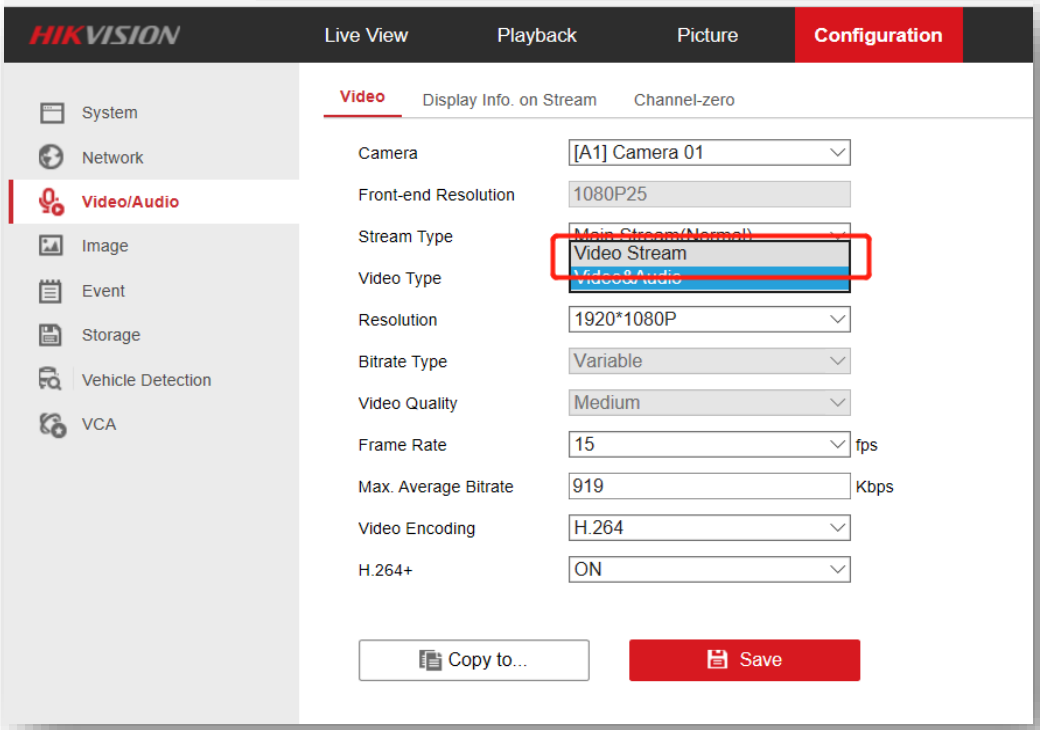Hikvision.com은 웹사이트가 작동할 수 있도록 엄격히 필요한 쿠키 및 관련 기술을 사용합니다. 귀하의 동의 하에 당사는 쿠키를 사용하여 트래픽 수준 및 기타 지표를 관찰 및 분석/ 타깃 광고 표시/귀하의 위치에 따라 광고 표시/웹 사이트 콘텐츠 맞춤화를 수행하고자 합니다. 자세한 내용은 쿠키 정책을 참조하십시오.
How to Solve DVR Live View Noise Issue of Hik-Connect
If there is noise of DVR in Hik-Connect when remote live view or sliding channel (switch to next screen), you can try the following methods to solve the problem.
1. If you connect a coaxial audio camera to DVR, please turn on Noise Reduction function in Hik-Connect to solve it.
2. If it’s not a coaxial audio camera, please change to coaxial audio camera then connect to DVR.
3. If you don’t want to change camera, please change camera Stream Type from video & audio to video and set DVR audio resource as local to solve the problem.
Hikvision.com은 웹사이트가 작동할 수 있도록 엄격히 필요한 쿠키 및 관련 기술을 사용합니다. 귀하의 동의 하에 당사는 쿠키를 사용하여 트래픽 수준 및 기타 지표를 관찰 및 분석/ 타깃 광고 표시/귀하의 위치에 따라 광고 표시/웹 사이트 콘텐츠 맞춤화를 수행하고자 합니다. 자세한 내용은 쿠키 정책을 참조하십시오.