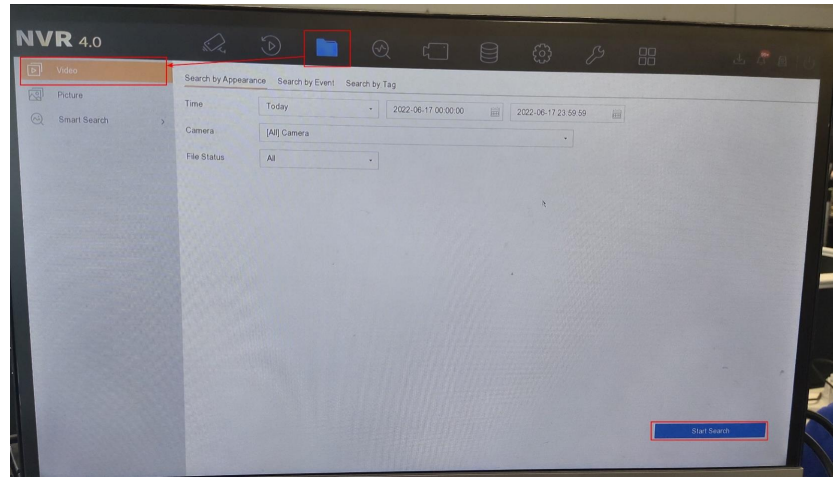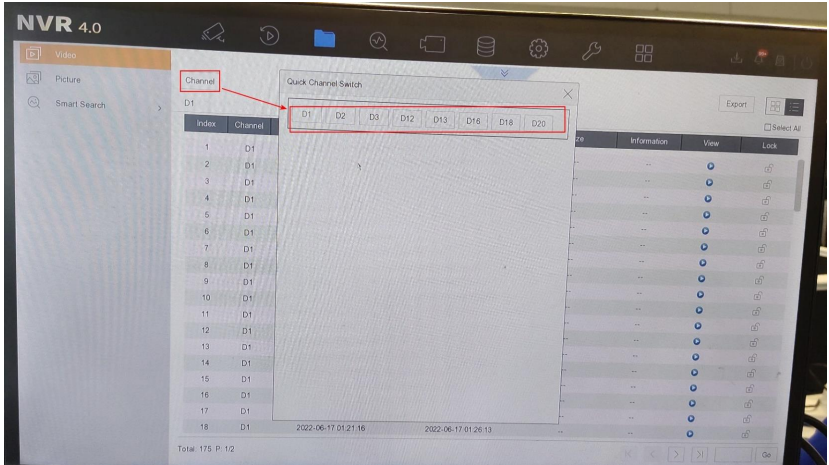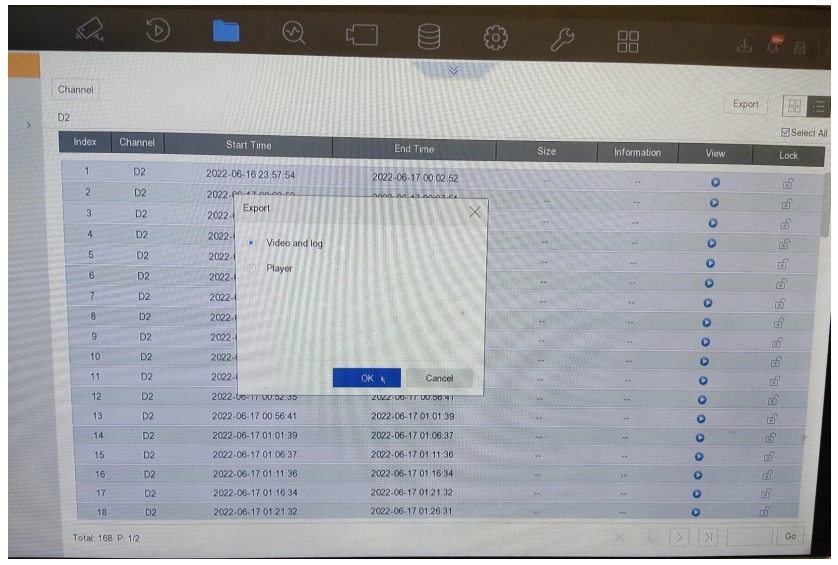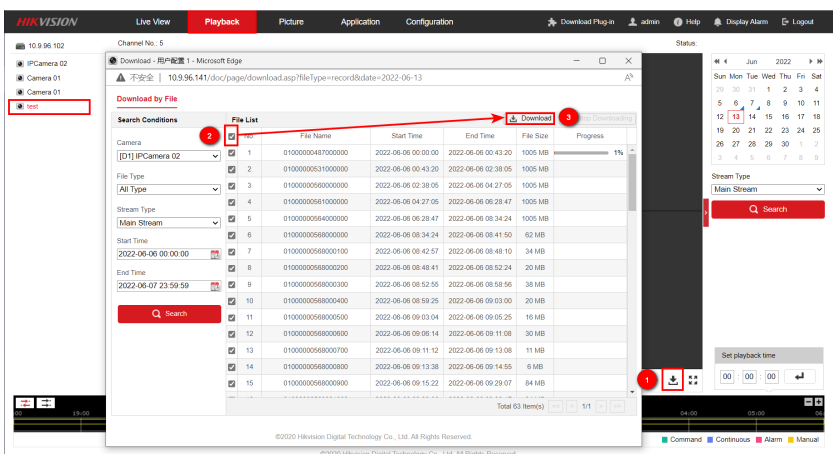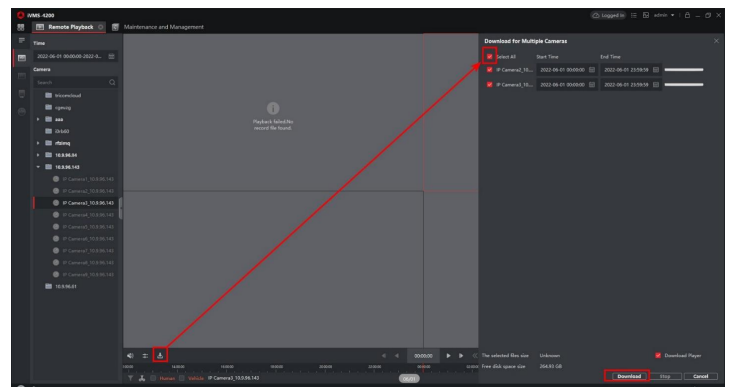Hikvision.com은 웹사이트가 작동할 수 있도록 엄격히 필요한 쿠키 및 관련 기술을 사용합니다. 귀하의 동의 하에 당사는 쿠키를 사용하여 트래픽 수준 및 기타 지표를 관찰 및 분석/ 타깃 광고 표시/귀하의 위치에 따라 광고 표시/웹 사이트 콘텐츠 맞춤화를 수행하고자 합니다. 자세한 내용은 쿠키 정책을 참조하십시오.
How to Download Multiple Recordings
Hikvision device support download/export multiple recording at the same time. This file will introduce three methods of multiple download recordings: local GUI, web page and iVMS-4200 software.
On local GUI, we need turn to the button of File > Video. In this page, we could select search condition, time and camera channel which you want to download. After select, click “Start Search”.
After search, it will show all the recordings of the channel 1 default, and if we want to check other cameras recording, we need to select the Channel to switch to other channel.
Then we could select the recordings and Export.
Web page Log in the device via IP address on IE browser, turn to Playback page, select the camera which you want to check, click the download button in the lower right corner. It will pop up the download configuration page, in this page, we could select the camera/ type/ time, after search we could select the recording files and download.
Hikvision.com은 웹사이트가 작동할 수 있도록 엄격히 필요한 쿠키 및 관련 기술을 사용합니다. 귀하의 동의 하에 당사는 쿠키를 사용하여 트래픽 수준 및 기타 지표를 관찰 및 분석/ 타깃 광고 표시/귀하의 위치에 따라 광고 표시/웹 사이트 콘텐츠 맞춤화를 수행하고자 합니다. 자세한 내용은 쿠키 정책을 참조하십시오.